Since 2016 I haven’t done any programming. I mean, really nerdy, hardcore coding (in database, that is). Sure, about 20% of my working time I still write SQL codes. The rest of the time, though, I create concepts, do data modeling, and write stored procedures to support and tweak my concepts. Hiring. Budgeting. Planning. This is not surprising at all, because since 2016 I’ve been taking a management role, either project management, stakeholder management, IT department management, or all of the above. Not that I’m complaining, but it would be also nice if I could get my hands dirty again for a change. I might need this hands-on experience in the near future.
So I decided now to learn Azure Synapse. I have been hearing and reading about it for a while. But actually doing it takes me to a different level.
I don’t really have a particular reason why I chose Azure Synapse other than I’m already familiar with Microsoft and Azure world. We gotta start somewhere and with the resources we already have, don’t we?
So, what is Azure Synapse Analytics?
Here is a diagram taken from Microsoft’s overview of Synapse:
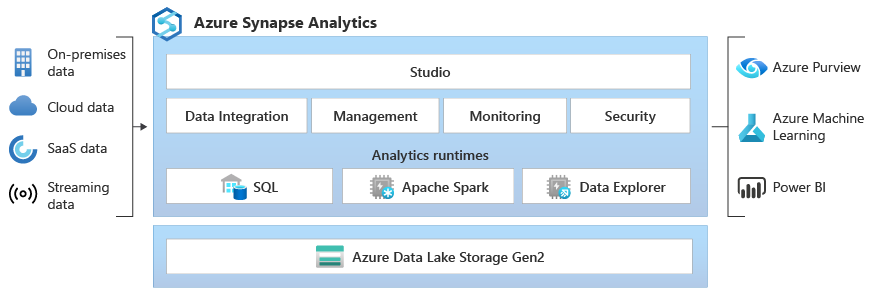
Azure Synapse Analytics is a cloud-based data integration service from Microsoft that provides big data and data warehousing solutions. It combines the power of Azure Data Warehouse and Azure Databricks to offer a seamless experience for storing and analyzing both big data and traditional data.
With Azure Synapse Analytics, you can bring together all your data sources, both structured and unstructured, and analyze it with a variety of tools and technologies. You can use Azure Synapse Studio, a web-based integrated workspace, to interact with your data and build solutions, as well as use a variety of familiar tools like Azure Data Factory, Azure Stream Analytics, and Power BI for data processing and visualization.
Key features of Azure Synapse Analytics include:
- Seamless integration of big data and data warehousing
- Scalable data storage and processing with Azure Data Warehouse
- Interactive data exploration and visualization with Azure Synapse Studio
- Integration with Azure Machine Learning for advanced analytics
- Integration with Azure Databricks for fast, collaborative big data processing
- Automated data pipelines and orchestration with Azure Data Factory.
Overall, Azure Synapse Analytics provides a flexible and scalable platform for managing and analyzing big data and traditional data, making it an ideal solution for organizations looking to leverage the full value of their data.
How we can learn Synapse and be an expert
There are several ways you can learn Azure Synapse Analytics:
- Microsoft Learn: Microsoft provides free, interactive, and self-paced learning modules on Azure Synapse Analytics on Microsoft Learn. You can start with the introductory modules and then move on to more advanced topics, such as data warehousing and big data processing.
- Official Documentation: Microsoft provides a comprehensive set of official documentation and tutorials on Azure Synapse Analytics, which covers all aspects of the service, from getting started to advanced topics.
- Online Courses: There are many online courses available on platforms like Udemy, Coursera, and Pluralsight that provide in-depth coverage of Azure Synapse Analytics, including hands-on exercises and projects.
- Practice: One of the best ways to learn Azure Synapse Analytics is to practice using it. You can create a free Azure account and start experimenting with Azure Synapse Analytics on your own.
- Community Resources: There are many online forums, such as Stack Overflow, where you can find answers to your questions about Azure Synapse Analytics, as well as a community of experts who are willing to help. Additionally, the Microsoft Azure community provides a wealth of resources and support for those learning the platform.
- Attend Conferences: Attending conferences and events related to Azure and big data can be a great way to learn about Azure Synapse Analytics and meet other professionals in the field.
I opted to start with this course in Pluralsight, since my employer already has a subscription with the service. In the next few months, I will update my findings here.
Photo by Alina Grubnyak on Unsplash

Leave a Reply
You must be logged in to post a comment.