I have been using Azure Data Studio for a while now (since end of 2019, perhaps? Too lazy to check). It was love at first sight for me. Because I had used the Visual Studio Code before (I still use it sporadically), I felt at home with ADS immediately. The look, the intellisense, the dark mode, the notebook, the cross-platform, the extensions, almost everything.
The main reason I still open SQL Server Management Studio, because ADS still lacks the administration functions, such as Job Agent and import. It is no longer the case now, at least ADS is catching up. The extension Admin Pack for SQL Server provides you the following features (copied from the extension description):
- SQL Server Agent
- List SQL Server Agent Jobs configured on a SQL Server
- View Job History with job execution results
- Basic Job Control to start and stop jobs
- SQL Server Profiler
- Browse through extended events and view associated T-SQL
- View and manage sessions
- Filter search of events
- SQL Server Import
- Use the Import Flat File Wizard to import .csv and .txt files to a SQL table using AI-based framework to simplify experience
- SQL Server dacpac
- Use the Data-Tier Application Wizard to deploy and extract .dacpac files and import and export .bacpac files
Just type Admin Pack in the extension search:
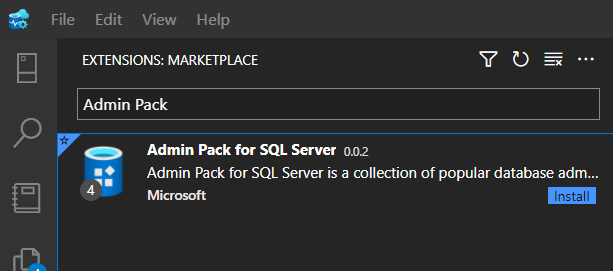
Of course, this extension still can’t replace the SSMS powerful features, but for me personally, I will use SSMS even less (one less tool to worry – talk about decluttering your life). The way it goes, more extensions will be surely gradually developed.

Leave a Reply
You must be logged in to post a comment.